General Questions
The National Wildlife Photo Contest (NWPC) is open to all photographers worldwide who are at least 18 years of age, except employees and Board Members of the National Wildlife Federation (NWF), their immediate families and individuals living in the same household as such employees and Board Members. NWF reserves the right to verify, in its sole judgment, entrant eligibility.
No, we invite entrants from all over the world to enter.
Opens: January 9, 2017
Closes: March 31, 2017
NWF anticipates notifying winners by early October 2017. A selection of the winning photographs and honorable mentions will be published in the December-January 2018 issue of National Wildlife magazine, which comes out in mid-November 2017. All winning images will be published on the magazine's website.
Your $20.00 fee helps support NWF's work to protect wildlife and wild places.
The National Wildlife Federation greatly appreciates when photographers choose to donate some of their images. These donations help support our mission to protect wildlife and habitats. If you wish to donate image(s) to the National Wildlife Federation for use in furthering its mission, please check the appropriate box for each image during the uploading process. By donating the image(s) to NWF, donor assigns NWF a joint ownership interest in image(s) under Copyright laws. You retain all right and title to the image(s) as a joint owner. By checking the box and agreeing to donate the image(s) to NWF, you agree all writing and signature requirements under the law are satisfied. NWF greatly appreciates all image donations, which will be used to support NWF’s charitable mission. Click here for further explanation.
Grand Prize: $5,000.00. Plus, a camera bag made possible by Lowepro, Inc.
First Place: $500.00 for the winner in each category. Plus, a camera bag made possible by Lowepro, Inc.
Second Place: $250.00 for the second place in each category.
Honorable Mentions: Each will receive a National Wildlife Federation calendar.
All winning images will be published on our web sites and promoted throughout NWF's social media channels.
This is a new contest and everyone must create an account to enter.
CATEGORIES: Photographers must enter each image in one of the following categories. The same photo cannot be entered in more than one category. Judges reserve the right to switch images to other categories.
i. Baby Animals: Portraits and behavior of young animals of any species.
ii. Backyard Habitats: Wild creatures, native plants and natural settings in backyards.
iii. Birds: Portraits and Behavior.
iv. Landscapes and Plants: Scenic views and native plants in wild settings.
v. Mammals: Portraits and behavior.
vi. Other Wildlife: Portraits and behavior (includes underwater life, reptiles, amphibians, insects, spiders and more).
vii. People in Nature: People enjoying the outdoors or connecting with nature and wildlife.
Entry Step-By-Step
Click here to download.
(After the download, the PDF entry guide may be in your "Downloads" or "My Dowloads" folder in your computer.)
Questions About Entries
Technical requirements: Camera-made digital images or scans of slides or prints must be uploaded as jpg, gif or png files. There is a maximum file size of 50 megabytes per image. Images should be in either sRGB or RGB format.
What photos qualify: We are looking for striking color and black and white images of nature—on land, in the air and beneath the water’s surface—from anywhere in the world. These images may show animal behavior, portraits of wildlife in natural habitat, plant life, natural landscapes, or people interacting with nature.
"Upload" is to select an image from your computer and send it to the photo application/entry page and complete relevant information about the photo. "Submit" is the final stage to send the image to be judged. Please note that photos are not actually entered into the contest or made viewable by others or sharable until the contest fee is paid.
Do not include photographs of pets or domestic animals. Images of captive animals photographed in game farms or roadside zoos, or animals from these facilities photographed elsewhere with handler’s control, will be disqualified.
Captive animals photographed in major zoos, wildlife research facilities or rehabilitation centers are acceptable. Clearly label these animals as captive in the Subject box when uploading and provide details in the Story box.
Previously published photos may be entered; however, please include information on when and where the photos appeared. Winning photos from other competitions may also be entered, but include the name of the contests and the years they won. Such information is informative only and will not influence judges’ decisions.
Yes. Acceptable adjustments are: color, contrast, brightness and sharpness; removal of dust and scratches; cropping; black and white conversions; and use of HDR (high dynamic range), where multiple exposures of the same scene are combined for a greater tonal range. Not acceptable are photo composites (combination of two or more photos, not of the same scene); the addition, duplication, deletion or moving of objects in the photos; or the use of artistic digital filters and effects. Examples of artistic filters and effects are watercolor, neon glow, posterizing, stained glass, and others which do not show the scene in its natural way.
Yes. Your photo can be watermarked. It is recommended that the watermark not interfere with the scene of your photo.
Registering or Reseting User ID and Password
If you forget your user ID or password, you can retrieve it from the login page.
Technical Difficulties Uploading Photos
No, you may upload some of them and then return to the upload more at a later time. After a photo has been submitted, it can not be edited nor deleted. However, if an entry has not been submitted to be judged, it will be marked as "Incomplete"and photo information can be edited and categories switched.
No, all photos must be entered in the contest via our website. If you cannot create digital image files yourself by scanning your photos, they can be easily converted by visiting your local photo store.
First and foremost, save a backup of the originals. Software such as Photoshop, Photoshop Elements and Microsoft Office Picture Manager will help you resize and save copies of your images. Look for resize or adjust size in the menus. There are also a number of online resources for resizing photographs.
Accepted entries cannot be deleted. Images that has the status of either "Completed" or "Incomplete" can be deleted or modified. To modify an entry click on the entry's title to open its Photo Details page and replace old photo information and upload a replacement photo, then resubmit it as a new entry.
There are a few indicators on your Entries & Payment page.
-
Accepted: Denotes a successful submitted image. Entry cannot be edited or deleted.
-
Completed: Denotes entry needs to be submitted to the judges by clicking on the “Submit” button, this will turn the status to “Accepted”.
-
Incomplete: Denotes the entry’s application form is not completely filled out, click on the entry’s title to open and fill out missing information on the Photo Details form. Then Submit the entry to be accepted.
-
Instead of deleting an incomplete image you don't want, click on the image's Entry Title and replace it with a new upload.
Didn't find your questions here? Please do not hesitate to contact us.
© 1996-2017 National Wildlife Federation 501(c)(3) non-profit organization
PO Box 1583, Merrifield VA 22116-1583
1-800-822-9919 (M-F 8 a.m. - 8 p.m. EST)
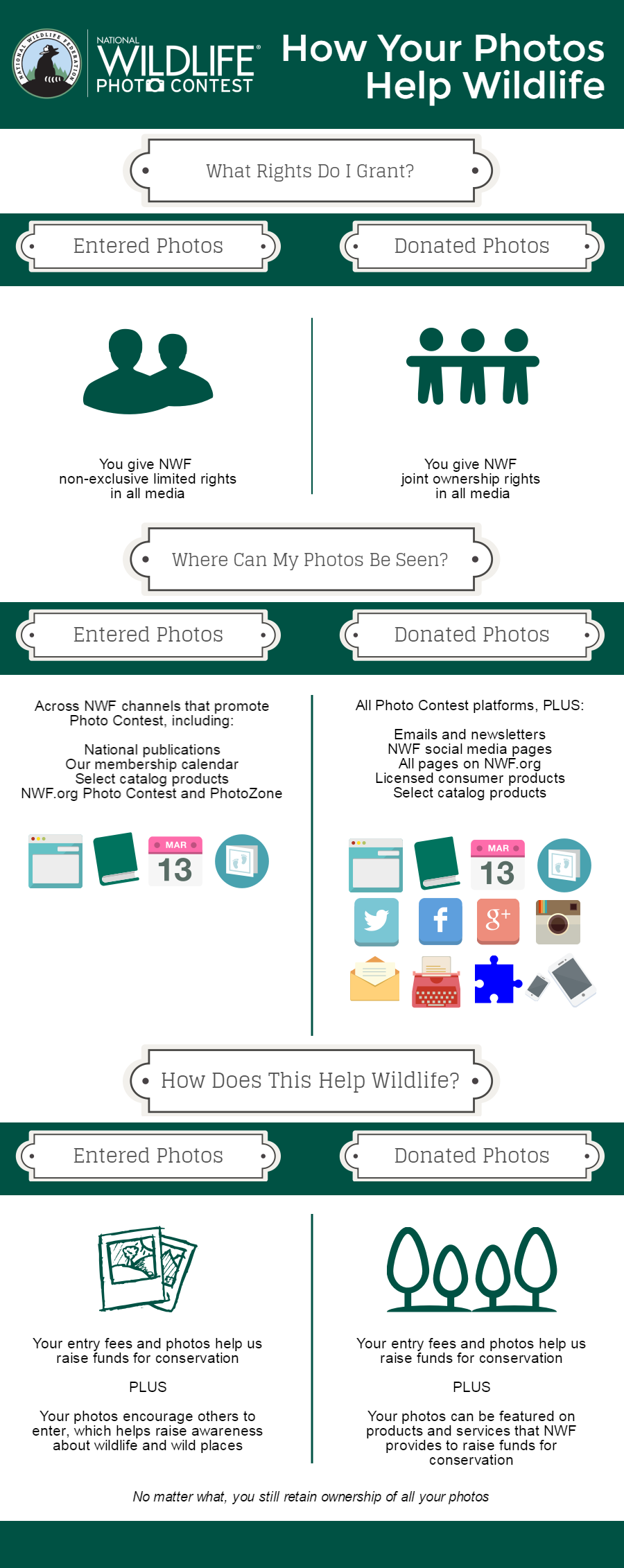
|